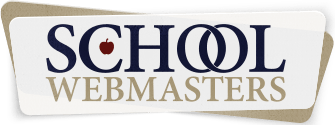Lesson 3: Customer-Friendly E-mails...School Webmasters' style
we have become very informal in our writing these days -- we seldom use punctuation correctly or capital letters to begin a sentence. and i don’t know about u, but i rarely even capitalize my “i’s” anymore.
Though it might be faster and acceptable to be casual and informal when writing a quick text or an e-mail to your best friend, it’s not at all acceptable in the professional world, so please be careful that your informal habits stay separate from your professional practices.
Here are a few reminders when it comes to communicating with our clients by e-mail and through the CS portal:
Jargon
Avoid jargon whenever possible. Assume that your audience does not know the meaning of highly specific or technical terms. “The common area” means nothing to our clients. If you have to use complicated terms, be sure to define them.
Tone
If your writing is misunderstood, you may not have the luxury of explaining yourself further. This means that you must be cautious about the words and phrases you use. It’s good practice to go back and read your document out loud without using any tone or inflection. “Hear” how the words sound, and then make adjustments accordingly.
Coherence
Aim for clarity in your writing. Think about what you want to say, and then let the words flow naturally.
Aim to present your main idea first. Package your thoughts into paragraphs, each with a main idea, and starting with a sentence to describe what it’s about. (Make sure that your paragraphs are not too long.)
Sentence Structure
Sentences should have a single topic. Although you can put together longer sentences using commas and semicolons, your aim is to maximize readability.
Readers shouldn’t have to think too hard about how a sentence fits together.
Again, read your sentences out loud. If you run out of breath, or get tangled up in words, it’s time to shorten and simplify your text.
Readability
The key to good writing is clarity. So, aim to make your points clear and easily digestible. Using bullet points and/or sub-headings is a great way to make your points clear.
Crafting Your E-mails
1) Clear Subject Lines
Be sure that you include a subject line that is clear about the topic of your e-mail. It will prevent confusion and is more likely to be opened by the recipient.
2) Personalize Your E-mail
Whenever possible, personalize your e-mail or customer support response by using the client’s first name. There are many studies that show that when we use one another’s names, we feel more connected. Your e-mail goes from a disconnected communication to a personalized conversation.
3) Opening Lines
The opening lines of your message should be very clear so the recipient knows what you need from them (or are providing them). If you are asking for clarification on an update or a project, just let them know that. It could be as simple as, “I had a question for you about your update request…” or “I wanted to follow-up regarding the development questionnaire that you sent us….”
4) Your closing
As you finish your e-mail, be sure you include what action you’d like the recipient to take and any time that might be applicable. For example, “If you can let me know how you’d like me to update this information as soon as possible…” or “In order to meet our timeline for development, I’d need the following information by Wednesday at noon….”
5) Signing Off
Close with a friendly (possibly personalized) sign-off and your name. It could be as simple as “Regards,” or “Have a wonderful day,” or even “Sincerely,” but something that you feel is sincere, and then add your name.
Important notes:
- NEVER say anything in an e-mail or a customer portal response that you wouldn’t mind if anyone (or everyone) else read. I’m sure many of us could share stories about an e-mail getting forwarded to someone else, and the e-mail thread included a comment that was never intended for the recipient to see. Just assume that any e-mail you send could be read by anyone. You don’t want to offend someone or to be embarrassed by a careless remark in an e-mail. Remember…your comments reflect all of us here at School Webmasters!
- Always, always, always check your e-mail or customer portal response for spelling, grammar, clarity, and typos before hitting send. Don’t be in such a hurry that you make a careless mistake.
- Don’t be afraid to reflect your personality. Be yourself. Be friendly. Be fun. Be kind. Find opportunities to compliment and thank others, and find others doing things right.