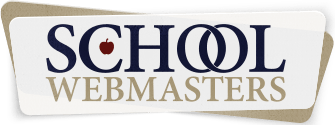Audio List Player
This can be used any time we have a client that has a number of audio files they would like on their site. It lists the files in a nice player format.
- The first thing you will want to do is upload your files. In order to work with the player they need to be in an audio format like mp3, m4a, etc. This player will only work with files loaded directly into SWE, and not with files hosted elsewhere (like Google Drive.)
- Create a new module from the Audio File Playlist template. It is best to name it with the type of module, then the page name such as Audio Playlist - Governing Board. This makes items quicker to find for future updates.
- Once you've created the module, change the Default Sort Order in the Module Controls to how you want it to sort. You can choose from Sort Order or Title.
- Now, all you have to do is add new entities.
- Sort Order: Enter the sort order you would like the files in, unless you are sorting by title. Then you can leave the sort order blank.
- Title: Enter the name of the file how you would like it to appear in the player.
- Audio File: select the file
- Add the module to the page and enjoy!