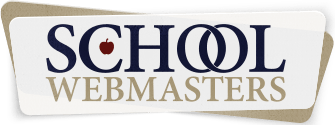Collapsible Content Feature
This feature allows us to collapse content under a subtitle. When the subtitle is clicked on, the content will expand. For an example, please see Fountain Hills Unified School District's Special Education page.
Important note: Please place all collapsible content in a module component, and then place the module on the page. We don't want to risk messing up an entire page if something in the code isn't quite right.
Follow these steps to add collapsible content to a page:
- Add new module.
- Name module according to the page name. Ex. Collapsible Content - Our Schools
- In the "Create From" field, select Collapsible Content.
- Add entities
- Place module on page.
If this is the first collapsible module on the site, the clickable subtitle may need styling. If so, request graphics to style accordingly.